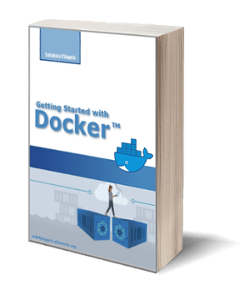Top Tools Every Software Developer Should Consider in 2023
Posted on 22 Feb 2023
Introduction
In a constantly evolving world of technology, software developers need to stay ahead of the curve by keeping up with the latest tools and technologies. In 2023 it’s a good time to explore some of the best tools that developers can use to make their work more efficient, effective, and enjoyable. In this article, I’ll explore some of the top tools I use today that developers should consider, providing pros and cons to help you decide which ones to integrate into your workflow.
Boost Your Productivity with These Top Text Editors for Software Development
Visual Studio Code
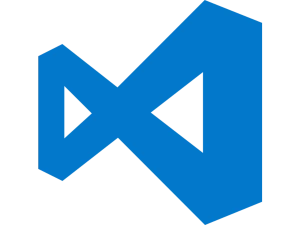
As a software developer, one of the most important tools in my toolkit is Visual Studio Code. It is a versatile and lightweight code editor that comes with a wide range of features, including support for multiple programming languages, debugging tools, and intelligent code completion.
One of the biggest advantages of Visual Studio Code is its extensive plugin system, which enables developers to customize the editor to their specific needs. The editor’s extensive community has created a lot of plugins that can help streamline the development process and improve productivity. Additionally, Visual Studio Code seamlessly integrates with many other development tools, such as Git, making it an excellent choice for teams that use version control.
On the downside, the extensive plugin system can also be a double-edged sword, as the large number of plugins can make it challenging to navigate and find the right ones for your needs. Additionally, some users have reported performance issues when using large or complex projects, although these issues can often be resolved by tweaking the editor’s settings.
Overall, Visual Studio Code is an excellent choice for developers of all skill levels and backgrounds, thanks to its versatility, customizability, and extensive feature set. Whether you’re a seasoned developer or just getting started, Visual Studio Code is a tool that can help streamline your development workflow and boost productivity.
Eclipse

As a software developer who primarily works with Java, Eclipse is one of the most important tools in my toolkit. It is a highly extensible and customizable IDE that comes with a wide range of features, making it an excellent choice for developing Java applications.
One of the biggest advantages of Eclipse is its plugin system, which enables developers to customize the IDE to their specific needs. The Eclipse Marketplace has a vast collection of plugins, including those for web development, database connectivity, and version control, among others. Additionally, Eclipse seamlessly integrates with many other development tools, such as Git, which makes it an excellent choice for teams that use version control.
Another advantage of Eclipse is its support for multiple programming languages, including Java, C/C++, and Python. This makes it a versatile tool that can be used for various projects, depending on your specific needs.
On the downside, Eclipse can be a bit challenging to set up, and its interface may not be as intuitive as some of the other IDEs on the market. Additionally, some users have reported performance issues when working on large or complex projects, although these issues can often be resolved by tweaking the IDE’s settings.
Overall, Eclipse is an excellent choice for Java developers who value extensibility, customization, and integration with other development tools. Whether you’re working on a small project or a large, complex application, Eclipse’s wide range of features and support for multiple programming languages make it a tool that you should consider in 2023.
Android Studio

If you’re an Android developer, Android Studio is a must-have tool in your toolkit. It is an official Integrated Development Environment (IDE) developed by Google and is designed specifically for building Android applications.
One of the biggest advantages of Android Studio is its rich set of features and tools that make Android app development more comfortable and efficient. The IDE comes with an emulator that allows developers to test their apps on various Android devices, making it easier to identify and fix issues before deploying the app.
Another advantage of Android Studio is its integration with other Google tools, such as Firebase and Google Cloud Platform, which makes it easier to build, test, and deploy Android apps. Additionally, Android Studio comes with a code editor that supports various programming languages, including Kotlin and Java, making it a versatile tool that can be used for developing different types of Android apps.
On the downside, Android Studio can be resource-intensive and may require a high-performance computer to run smoothly. Additionally, beginners may find it challenging to navigate and set up the IDE, but there are many tutorials and resources available to help overcome these challenges.
Overall, if you’re an Android developer, Android Studio is a tool that you should consider in 2023. Its rich set of features, integration with other Google tools, and support for multiple programming languages make it an excellent choice for building high-quality Android apps.
PyCharm

If you’re a Python developer, PyCharm is one of the best Integrated Development Environments (IDEs) that you can use in 2023. Developed by JetBrains, PyCharm is a powerful tool that offers many features designed specifically for Python development.
One of the biggest advantages of PyCharm is its support for Python frameworks and libraries, including Django, Flask, and NumPy, among others. This makes it easier for developers to work with these frameworks and libraries, as PyCharm provides many tools and features designed to help manage and optimize them.
Additionally, PyCharm comes with many other useful features, including intelligent code completion, code analysis, and debugging tools. These features help developers write cleaner, more efficient code, which can save time and reduce the likelihood of errors.
Another advantage of PyCharm is its integration with other development tools, such as Git, which makes it easy to manage version control and collaborate with other developers.
On the downside, PyCharm can be resource-intensive, which may require a high-performance computer to run smoothly. Additionally, its interface may be overwhelming for beginners who are not familiar with its features, although there are many tutorials and resources available to help overcome these challenges.
Overall, PyCharm is an excellent choice for Python developers who value the IDE’s support for Python frameworks and libraries, as well as its many features designed to help optimize Python code. Whether you’re working on a small project or a large, complex application, PyCharm’s versatility and powerful tools make it a tool to consider in 2023.
Vim

Vim is a text editor that has been around for over 30 years, and it’s still a popular choice for many developers in 2023. While it may seem archaic at first glance, Vim’s power lies in its customizability and its vast array of keyboard shortcuts that can help you work faster and more efficiently.
One of the most significant advantages of Vim is its ability to work with large files quickly. Vim can load and manipulate large files with ease, and it also comes with many features designed to help you navigate through files quickly, such as search and replace functions and regular expressions.
Additionally, Vim’s customizable nature makes it an ideal choice for developers who want to personalize their development environment. With the right plugins and configurations, you can turn Vim into a powerful IDE that supports multiple programming languages and comes with many useful tools.
However, Vim’s keyboard-centric approach may be challenging for beginners who are not used to working with keyboard shortcuts. Additionally, Vim’s interface may appear outdated compared to newer IDEs, and it may not be as user-friendly as other modern text editors.
Overall, if you’re a developer who values speed and efficiency in your workflow, Vim is a tool that you should consider in 2023. Its keyboard-centric approach and customizability make it an excellent choice for developers who want to optimize their workflow and work with large files.
Git and GitHub

Git is a distributed version control system that allows developers to track changes to their code over time. It’s a powerful tool that can help you manage your codebase, collaborate with others, and track issues and bugs.
One of the most significant advantages of Git is its ability to work offline. Because Git is a distributed version control system, developers can work on their code without needing to be connected to a network. Additionally, Git’s branching and merging capabilities make it easy to experiment with new features and bug fixes without affecting the main codebase.
GitHub is a web-based platform that allows developers to host their Git repositories and collaborate with others on projects. GitHub offers many features that can help developers manage their codebase, including issue tracking, code reviews, and pull requests.
One of the most significant advantages of GitHub is its social aspect. Because GitHub is a community-driven platform, developers can collaborate with other developers from around the world, learn new skills, and contribute to open-source projects. Additionally, GitHub’s integration with other tools, such as continuous integration and deployment services, can help streamline the development process and make it more efficient.
However, one potential downside of using GitHub is the risk of dependency on a third-party platform. If GitHub were to experience an outage or shut down, it could cause significant disruptions to a project’s development process. Additionally, GitHub’s pricing model may be a concern for some developers, especially those who work on small or personal projects.
Overall, Git and GitHub are essential tools for developers in 2023. Their ability to track changes, collaborate with others, and manage code repositories make them a must-have for any software development project.
DBVisualizer

DBVisualizer is a universal database tool that allows developers to explore and interact with multiple databases simultaneously. With support for a wide range of databases, including Oracle, MySQL, and PostgreSQL, DBVisualizer provides a unified interface for managing data across different database systems.
One of the most significant advantages of DBVisualizer is its ability to connect to multiple databases at the same time. This feature is particularly useful for developers who work with multiple databases or need to manage data across different systems. Additionally, DBVisualizer’s advanced features, such as SQL autocompletion and schema visualization, can help streamline the development process and make it more efficient.
However, one potential downside of using DBVisualizer is its learning curve. Because DBVisualizer is a feature-rich tool, it can take some time to learn how to use all of its features effectively. Additionally, the cost of the tool may be a concern for some developers, especially those who work on small or personal projects.
Overall, DBVisualizer is an excellent tool for developers who work with multiple databases or need to manage data across different systems. Its advanced features and support for multiple database systems make it a valuable asset for any software development project.
Enhance Your Web Development Workflow with These Top Tools for Debugging and Testing Web Services
Chrome Developer Tools

Chrome Developer Tools is a set of web development and debugging tools built directly into the Google Chrome browser. It provides a comprehensive set of features for developers to analyze, debug, and optimize web applications. Chrome Developer Tools can help developers identify and fix issues with their web applications quickly and efficiently.
One of the most significant advantages of Chrome Developer Tools is its ease of use. Since it is built directly into the Chrome browser, developers can access it quickly and easily. The tool also offers an extensive range of features, including real-time performance monitoring, network analysis, and debugging tools. These features can help streamline the development process and ensure that web applications are optimized for speed and performance.
However, one potential downside of using Chrome Developer Tools is that it may not be as robust as some other web development tools. Additionally, since it is browser-based, developers may experience some limitations when working with other browsers or testing for cross-browser compatibility.
Overall, Chrome Developer Tools is an excellent tool for developers who want to optimize their web applications quickly and efficiently. Its comprehensive set of features and ease of use make it an essential tool for web development in 2023.
Postman

Postman is a popular API development and testing tool that allows developers to design, test, and manage APIs easily. It offers an intuitive user interface that enables users to create and manage complex requests, workflows, and environments. Postman provides an efficient way for developers to test APIs and verify their functionality, as well as to automate API testing and integration testing.
One of the main advantages of Postman is its ability to simplify API testing and debugging. It enables developers to test APIs quickly and easily, which can help speed up the development process. Additionally, Postman provides a comprehensive set of features, including automated testing, documentation, and monitoring. These features can help developers streamline their workflow and ensure the quality of their APIs.
However, one potential disadvantage of using Postman is that its advanced features may be overwhelming for novice developers. The tool also requires an understanding of API development and testing, which can be a steep learning curve for some users.
Overall, Postman is a valuable tool for API development and testing. Its user-friendly interface, comprehensive features, and efficient workflow make it an essential tool for developers in 2023.
Httpie

Httpie is a powerful command-line HTTP client that can be used to test and debug web services. With its user-friendly syntax, Httpie makes it easy for developers to send HTTP requests, inspect responses, and perform other tasks without having to use a web browser or more complex tools.
One of the main advantages of using Httpie is its simplicity. Httpie’s syntax is intuitive and easy to use, making it accessible to developers of all skill levels. With Httpie, developers can quickly test APIs, debug issues, and perform other tasks, all from the command line.
Another advantage of using Httpie is its support for advanced features, such as JSON formatting, file uploads, and authentication. Httpie also supports HTTPS and HTTP/2, making it a versatile tool for working with a variety of web services.
However, one potential disadvantage of using Httpie is its lack of a graphical user interface. While Httpie’s command-line interface is powerful, it may not be as accessible or visually appealing as other tools with graphical interfaces.
Overall, Httpie is a valuable tool for developers in 2023. Its user-friendly syntax, support for advanced features, and versatility make it a great choice for testing and debugging web services from the command line.
Optimize Your Team Collaboration and Project Management with These Top Tools
ZenHub

ZenHub is a project management tool that is designed to integrate directly into GitHub, making it an ideal choice for developers who use GitHub as their primary source code repository. With ZenHub, developers can manage their development workflows and collaborate more effectively with their team members.
One of the main advantages of ZenHub is its ability to provide a range of useful features, such as Kanban boards, burndown charts, and custom reports. These features can help developers manage their projects more effectively and improve their team’s productivity.
Another advantage of ZenHub is its seamless integration with GitHub, which allows developers to manage their projects directly from the GitHub interface. This can help streamline the development process and make it easier for developers to collaborate and share code with their team members.
However, one potential disadvantage of using ZenHub is the learning curve associated with its features and interface. Developers who are not familiar with ZenHub may find it challenging to learn and use effectively.
Overall, ZenHub is a valuable project management tool for developers in 2023. Its ability to integrate with GitHub, provide useful features, and improve team collaboration can help developers manage their projects more effectively and efficiently.
Slack

Slack is a popular team communication tool that is used by many development teams to collaborate and stay connected. With its ability to create different channels for specific topics and projects, Slack makes it easy for developers to stay organized and communicate more effectively.
One of the main advantages of using Slack is its ease of use and flexibility. With Slack, developers can communicate in real-time, share files and code snippets, and even make voice or video calls, all from one central platform. This can help reduce the need for email and other communication tools, making it easier for teams to stay on the same page.
Another advantage of using Slack is its ability to integrate with other tools commonly used by developers, such as GitHub and Jira. This integration can help developers stay updated on changes to code and projects without having to constantly check multiple tools.
However, one potential disadvantage of using Slack is its potential to become a distraction. With its real-time messaging, notifications, and constant flow of information, it can be challenging to stay focused and avoid getting sidetracked by non-essential messages.
Overall, Slack is a valuable tool for developers in 2023. Its ability to centralize communication, integrate with other tools, and promote collaboration can help development teams stay connected and work more efficiently.
Trello

Trello is a web-based project management tool that is popular among developers for its ease of use and flexibility. With Trello, developers can create boards, lists, and cards to manage projects, track tasks, and collaborate with team members.
One of the main advantages of using Trello is its simplicity. Trello’s intuitive user interface and drag-and-drop functionality make it easy for developers to organize tasks, collaborate with team members, and track progress on projects. With Trello, developers can quickly create and assign tasks, set deadlines, and communicate with team members, all in one central location.
Another advantage of using Trello is its flexibility. Trello can be customized to fit the specific needs of a development team, with features such as custom labels, checklists, and power-ups. Trello also integrates with a variety of other tools, such as GitHub, Slack, and Google Drive, making it a versatile tool for managing development projects.
However, one potential disadvantage of using Trello is its limited reporting capabilities. While Trello provides basic reporting features, it may not be as robust as other project management tools in terms of reporting and analytics.
Overall, Trello is a valuable tool for developers in 2023. Its ease of use, flexibility, and integrations make it a great choice for managing projects, tracking tasks, and collaborating with team members.
Todoist

Todoist is a popular task management app that allows you to create and manage to-do lists with ease. It has a simple and intuitive interface, making it easy to organize tasks, set due dates and priorities, and add notes or comments. Todoist also has several useful features, including the ability to set recurring tasks, create sub-tasks, and integrate with other tools such as Google Calendar and Slack.
One of the main advantages of Todoist is its flexibility. The app can be used for personal task management, team collaboration, or project management. It is available on multiple platforms, including desktop, web, and mobile, so you can access your tasks and lists from anywhere.
However, Todoist is not without its downsides. The app’s free version is somewhat limited, with a maximum of 80 active projects and 5 team members. To unlock additional features, such as reminders and productivity tracking, you will need to subscribe to a premium plan.
Overall, Todoist is a powerful and versatile tool that can help you stay organized and productive. Whether you’re a solo freelancer or part of a large team, Todoist is worth considering for your task management needs.
Wireshark
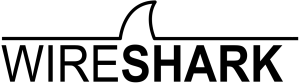
Wireshark is a powerful network protocol analyzer that lets you capture and analyze network traffic in real-time. As a developer, it can be an incredibly useful tool for debugging network-related issues, including analyzing performance problems, identifying security vulnerabilities, and troubleshooting network-related bugs.
One of the major benefits of Wireshark is its ability to capture and display network traffic from a wide variety of different protocols. This includes everything from simple HTTP requests to more complex protocols like TCP, DNS, and SIP. Wireshark also offers a comprehensive set of filters and other analysis tools, allowing you to dig deep into network traffic and quickly identify potential issues.
Another advantage of Wireshark is its wide range of customization options. For example, you can choose from a variety of different display formats, including both ASCII and hexadecimal, and you can even define your own custom display filters. Additionally, Wireshark has a large and active community of developers, which means that there are many third-party plugins and extensions available that can further extend the tool’s functionality.
On the downside, Wireshark can be quite complex and overwhelming for beginners. The user interface can be difficult to navigate at times, and it can take some time to learn how to use the various analysis tools effectively. Additionally, the tool requires a certain level of technical expertise to be used effectively, which may make it less accessible for some developers.
Overall, Wireshark is an excellent tool for network analysis and a must-have for any developer working with network protocols. If you’re willing to invest the time to learn how to use it effectively, Wireshark can be an incredibly powerful tool for debugging and analyzing network issues.
Simplify Your Containerized Application Development and Deployment with Docker and Kubernetes
Docker
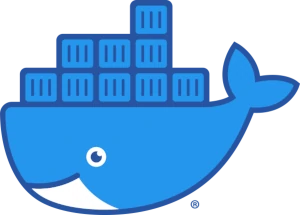
Docker is a platform for developing, distributing, and running containerized applications. It simplifies the process of developing and distributing applications, reducing the risk of errors and compatibility issues. With Docker, developers can create consistent environments across different machines and operating systems, ensuring that their applications work reliably and consistently.
One of the biggest advantages of Docker is that it allows developers to easily create, share, and manage containers, which are isolated runtime environments in which applications can be reliably run on different infrastructures. Docker is lightweight and efficient, making it easy to deploy applications quickly and scale them up or down as needed.
However, running applications in containers can add some overhead in terms of memory and processing requirements, which can impact performance in some cases. Docker can also be challenging to configure and secure, and misconfigurations or security vulnerabilities can expose sensitive data or compromise the integrity of the application. While Docker makes it easy to manage and distribute applications, it can also add complexity to the development process, especially for developers who are new to containerization.
You can learn more about Docker reading my Getting Started with Docker guide.
Kubernetes

Kubernetes is an open-source system for managing and automating containers. It simplifies the deployment and scaling of containerized applications across a wide range of infrastructures, including on-premises data centers, public and private clouds.
One of the biggest advantages of Kubernetes is that it allows developers to easily deploy and manage containerized applications across different environments, with built-in support for scaling, monitoring, and rolling updates. With Kubernetes, developers can create consistent environments for their applications, ensuring that they work reliably and consistently across different machines and operating systems.
Kubernetes supports a wide range of container runtimes and platforms, making it easy to deploy applications on any infrastructure, including hybrid and multi-cloud environments. Additionally, Kubernetes is highly customizable and extensible, with a rich ecosystem of plugins and tools that allow developers to tailor the system to their specific needs.
However, Kubernetes can be complex and challenging to set up and maintain, particularly for developers who are new to containerization or distributed systems. In addition, running applications in containers can add some overhead in terms of memory and processing requirements, which can impact performance in some cases. Nevertheless, Kubernetes is a powerful tool for managing containerized applications at scale, and can provide significant benefits in terms of automation, scalability, and reliability.
You can learn more about Kubernetes reading my Getting Started with Kubernetes guide.
Conclusion
Choosing the right tools can make a significant difference in the productivity and efficiency of a software developer. The tools we’ve covered in this article can help developers write better code, collaborate more effectively, and streamline their workflows. Whether you’re an experienced developer or just starting in the field, exploring these tools can give you a competitive edge in the ever-evolving world of software development.